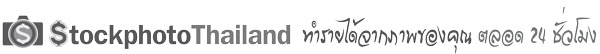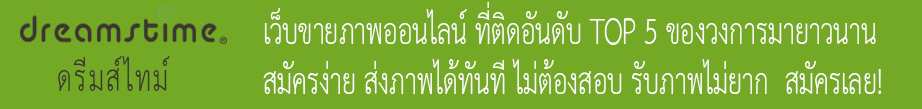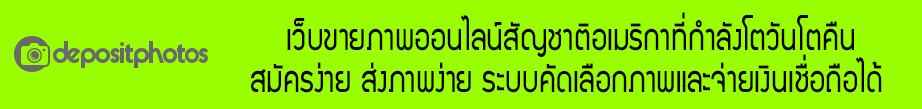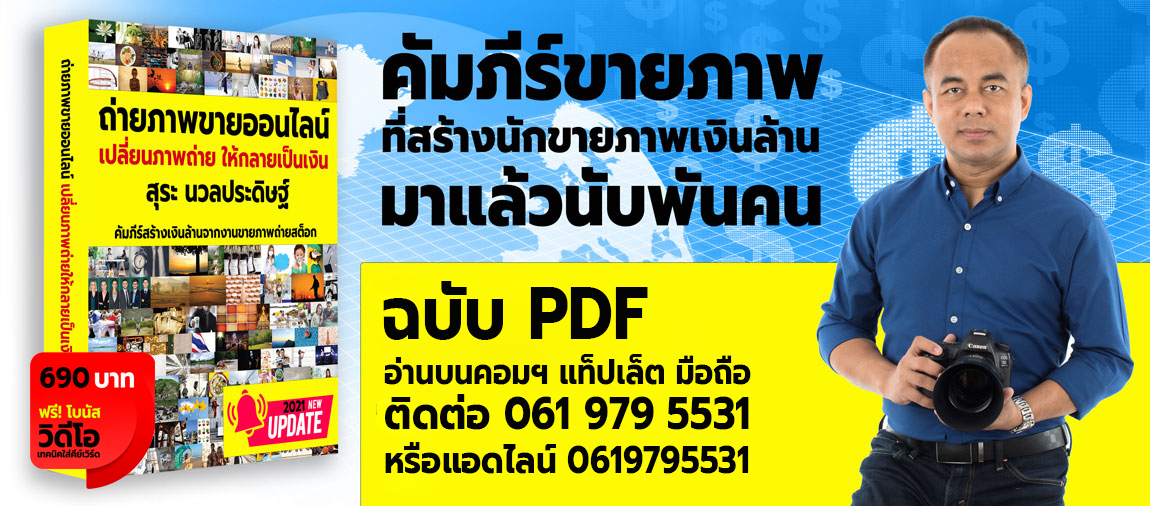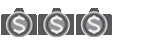1.ลองจัดวัตถุที่จะถ่ายบนฉาก จัดไฟให้ดูดี
2.เอาวัตถุออก ถ่ายฉากขาวอย่างเดียว (ตอนนี้บางทีจะมีปัญหาไม่สามารถกดชัตเตอร์ได้ เพราะกล้องหาโฟกัสไม่เจอให้ตั้งระบบโฟกัสเป็นเมนวล)
3.ตั้งค่าของกล้องเอาภาพฉากขาวนี้ เป็น costom white balance (กล้องต่างยี่ห้ออาจมีวิธีปรับไม่เหมือนกัน ให้ดูจากคู่มือกล้อง)
4.ปรับค่า white balance เป็น costom white balance
ตราบใดที่เราไม่ได้เปลี่ยนไฟใหม่ ค่าไวท์บาลานซ์นี้จะถูกต้อง ถ้าเปลี่ยนไฟ ต้องตั้งใหม่
ต่อไปวิธีถ่ายภาพ ลองถ่ายฉากขาวเปล่าๆดูก่อน ด้วยโหมด AV โดยเลือกค่ารูรับแสงที่ต้องการ รูรับแสงกว้าง(ค่า F น้อย) ชัดตื้น รูรับแสงแคบ(ค่า F มาก)ชัดลึก
ตอนนี้แบบฉากหลังขาวมันจะออกมาเป็นสีเทาๆ เพราะกล้องคิดว่าสีขาวเป็นสีเทา 17 % จำค่าการถ่ายครั้งนี้ไว้ ปรับโหมดกล้องเป็นโหมด M ตั้งค่าการถ่ายเท่าตะกี้นี้
โดยคงค่าความกว้างรูรับแสงไว้ (ค่า F) ลดค่า speed shutter ลงทีละนิด (เพราะเราต้องการให้ฉากหลังขาว)ลองถ่ายดูจนได้ฉากหลังสีขาวตามต้องการ ก็ใช้ค่านั้นถ่ายวัตถุ
จัดวางวัตถุ จัดกล้อง จัดมุม ตามถนัด ขอแนะนำว่า เมนวลโฟกัสจะแน่นอนกว่า เพราะระบบออโต้โฟกัส จะโฟกัสใหม่ทุกครั้งที่เรากดชัตเตอร์
หลังจากนั้นเปิดภาพในโฟโต้ช้อบขยายดู 100% ตรวจดูน้อยส์ (แม้จะใช้ iso 100 ก็อย่ามั่นใจว่าไม่มี) ตรวจดูรอยด่างดำ ไฝฝ้าราคีคาวต่างๆ จัดการให้เรียบร้อย
ถ้ายังไม่ขาวสนิทปรับด้วย level โดยลากปุ่มเลื่อนทางขวาสุดไปทางซ้าย(ค่อยๆลากอย่าใจร้อน) หลังจากนั้นหาคำค้น ก๊อบปี้มาใส่ภาพเรา โดยกด file - file info แล้วกด ok
กด file -save as ด้วยค่าสูงสุด 12 กลั้นหายใจ ท่องนะโม 3 จบ ขอให้ขายดีๆ แล้วกด save...


- stock-photo-open-wine-device-and-wine-bottle-isolated-on-white-background-80216926.jpg (35.96 KiB) เปิดดู 3507 ครั้ง
ทั้งหมดที่ว่ามารับรองว่าถูกต้องแน่นอน เว้นไว้ตั้งแต่ตรงกลั้นใจท่องนะโมเป็นต้นไปเพราะของผมก็ขายไม่ดี...แฮ่