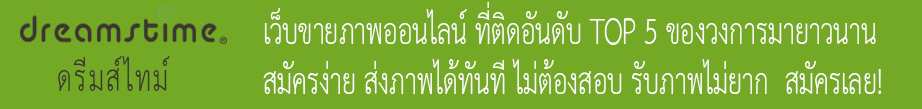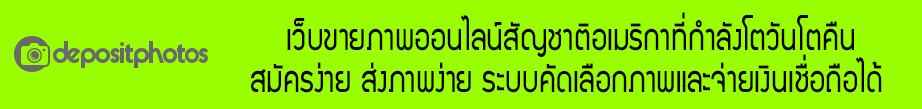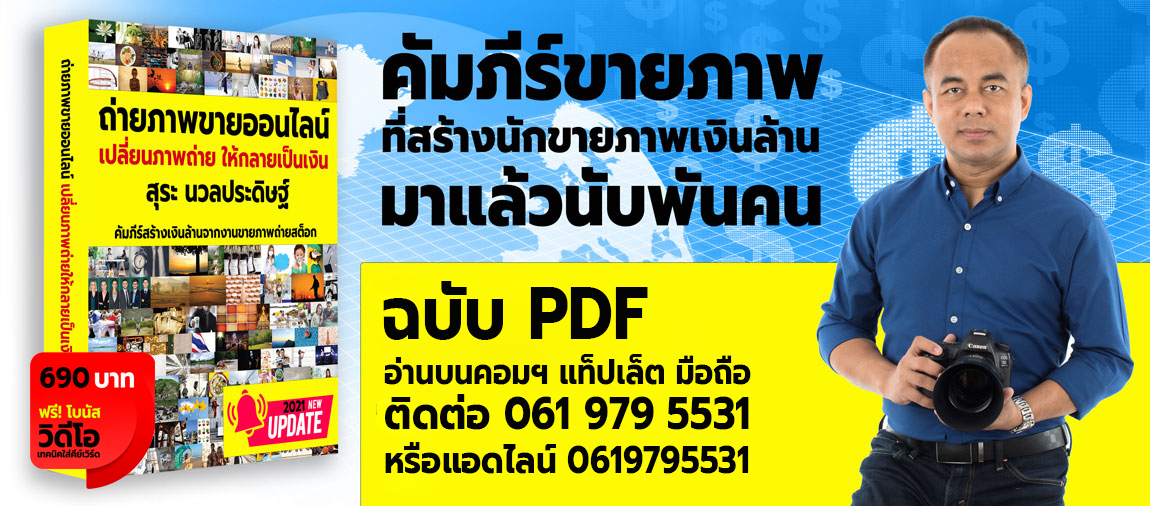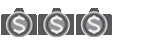แรกๆผมไม่เคยคิดจะทำพื้นหลังขาวสนิทเลย เพราะรู้สึกว่าต้องมานั่งลาก lasso ซึ่งแต่ละรูปที่จะทำก็ไม่ค่อยมีขอบเรียบๆซะด้วย
เพิ่งมาคิดจะทำเพราะโดนข้อหา poor lighting ซ้ำๆหลายๆครั้ง ก็เอาว่าเป็นเพราะเงาของรูปไม่สวย เลยเริ่มหัดลบเงาออกจากภาพให้กลายเป็น isolated แท้ๆ
เพิ่งมาค้นพบเร็วๆนี้ว่าใช้ไม้วิเศษ (magic wand) แล้วชีวิตมันง่ายขึ้นเยอะเลย เลยอยากเอามาแชร์ครับ ไม่รู้เป็นการเอามะพร้าวห้าวมาขายสวนรึเปล่า
วิธีคร่าวๆของผมคือ ถ่ายรูปบนกระดาษขาว จะได้พื้นหลังเทาๆ จะเทาเข้มหรืออ่อนแล้วแต่ exposure ของรูป
จากนั้นใช้ magic wand ปรับ tolerance สูงๆ (ประมาณ 20 ขึ้นไป) จิ้มไปที่พื้นสีเทา (ซึ่งเราอยากให้ขาว)
ก็จะได้บริเวณที่โปรแกรมทำ selection เป็นเส้นประไว้ ซึ่งเดี๋ยวเราจะลบออกเพื่อให้มันขาวสนิท
เส้นประนี้จะแนบขอบรูปที่เราต้องการบ้าง ไม่แนบบ้าง เพราะพื้นหลังขาวอาจจะเข้มไม่เท่ากัน
เราสามารถเพิ่มพื้นที่ selection ได้โดยกด shift ค้างไว้ แล้วจิ้ม magic wand ไปตรงที่เราอยากเลือกเพิ่ม
หรือหดให้เล็กลงก็ได้โดยกด alt ค้างไว้ แล้วก็จิ้มไปตรงตำแหน่งที่เราไม่อยากเลือก ขอบเส้นประก็จะหดเ้ข้าหรือขยายออก
เราสามารถปรับค่า tolerance ขึ้นๆลงๆได้ระหว่างการเพิ่ม/ลดพื้นที่ selection
ถ้ามีค่ามาก กรอบ selection จะคลุมแบบหยาบๆ กินพื้นที่ที่สีต่างกันค่อนข้างมาก ซึ่งดีตอนที่ขอบรูปของเราชัดเจน จะไม่ต้องคลิกหลายที
แต่ถ้าตัวแบบกับพื้นหลังมีสีใกล้เคียงกัน แยกไม่ค่อยจะออก ต้องกำหนดค่า tolerance ให้ลดลงมา เพื่อเพิ่มความไว้ในการตรวจจับสีที่ต่างกันเพียงเล็กน้อย
การเลือกค่า tolerance ที่เหมาะสม ต้องลองทำสักพักครับ แล้วจะกะเองได้ว่าสีต่างกันขนาดนี้ควรตั้งเป็นเท่าไหร่
พอได้ selection ที่ครอบคลุมบริเวณที่เราอยากลบแล้ว ก็ทำ feather สักเล็กน้อยเพื่อให้ขอบนุ่มๆ ไม่แข็งกระด้าง แล้วจึงกดลบฉากหลังทิ้งไปครับ
อันนี้คือวิธีผม แต่อยากรู้ว่าน้าๆมีวิธีอื่นที่ดีหรือง่ายกว่านี้ไหมครับ เพราะกว่าจะเสร็จแต่ละรูปก็เล่นเอาเหนื่อยเหมือนกัน
แต่พอรูปได้ approved แล้วหายเหนื่อยเลยครับ
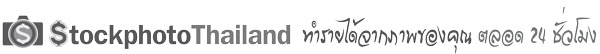
Stockphotothailand ชุมชนคนขายภาพออนไลน์ เพื่อคนขายภาพถ่าย ภาพเว็คเตอร์ คลิปวิดีโอ ออนไลน์
พูดคุย แบ่งปัน แลกเปลี่ยน ความรู้ ประสบการณ์ การขายภาพออนไลน์ ภาพถ่าย ภาพเว็คเตอร์ วิดีโอ