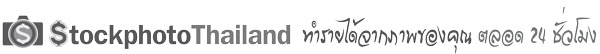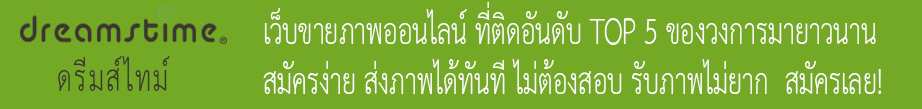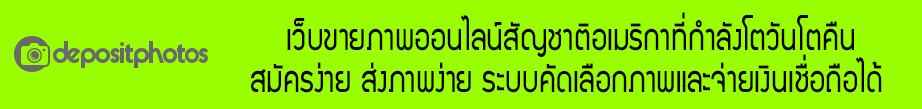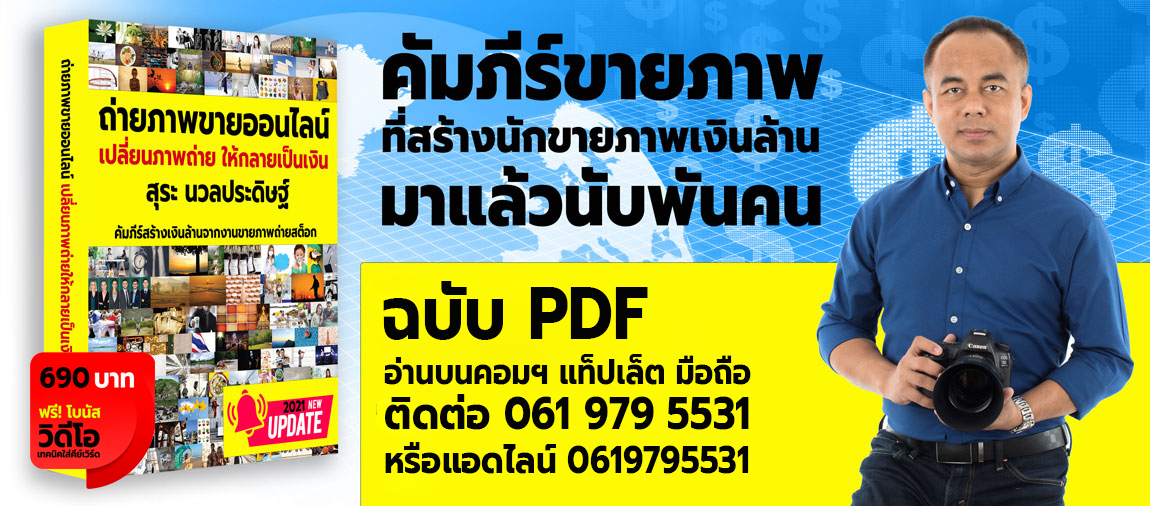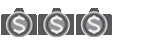ภาคที่แล้วเยิ่นเย้อ อธิบายละเอียดไปหน่อย กับลงภาพทั้งหน้าโดยไม่ครอบทำให้ดูยาก ขออภัยด้วยมือใหม่หัดโพสครับ
- เงาสามมิติ 1.JPG (127.79 KiB) เปิดดู 2169 ครั้ง
วิธีการเหมือนตอนที่แล้วครับ จับเอาตอนที่มีสามเลเยอร์
เลเยอร์บนสุดเป็นภาพวัตถุ selection, เลเยอร์กลางเป็นภาพเงา, เลเยอร์ล่างสุดเป็นแบคกราวด์สีขาวนะครับ
คลิกเลือกเลเยอร์เงาเป็นเลเยอร์ทำงานครับ แล้ว กด( Ctrl + t )
จะเห็นมีกรอบสี่เหลี่ยมครอบรูปอยู่ เอาเมาส์ชี้แล้วคลิกขวา แล้วเลือก Distort ครับ