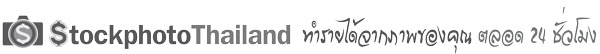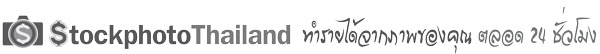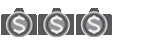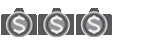ถ่ายเท็กซ์เจอร์ ไม่ต้องใช้โหมดมาโครก็ได้ครับ ถ้ามาโครมันจะทำให้ชัดตื้นถ่ายยากครับ
ผมเห็นคุณ มาสเตอร์ฯ ถามเรื่อง เอฟเท่าไหร่ มาสองกระทู้แล้ว อยากแนะนำนิดหน่อยนะครับ
เรื่องการถ่ายรูป อย่าไปจำว่า รูปนั้นถ่ายเอฟนี้ รู้นี้สปีดนั้น ขอให้ศึกษาพื้นฐานให้เข้าใจมากๆ แล้วตัดสินใจด้วยตัวเอง
และเดี๋ยวนี้เราถ่ายรูปโดยไม่ต้องสิ้นเปลืองค่าใช้จ่ายมาก และสามารถพรีวิวรูปดูได้ ก็ถ่ายมันทุกเอฟ เลยครับ ไม่ต้องคิดว่า รูปเดียวเป๊ะเลย เวลามีมากมาย ไม่ต้องรีบไปไหนครับ
แล้วเอามาดูในคอมฯ อีกที แล้วก็ค่อยๆ ศึกษาดูจากรูปที่ถ่ายมาว่า ระยะอะไร มันยังไง และต้องทำอย่างไร ต่อไป ก็จะตัดสินใจได้เองครับ
อย่างกรณีนี้ ถ้าบอกค่าเอฟไป ก็จะจำเอาไปใช้ เสร็จแล้วผมไม่รู้ว่า ระยะห่างของวัตถุกับหน้าเลนส์ ระยะโฟกัส เลนส์กว้างยาวเท่าไหร่ สภาพแสงเป็นยังไง พวกนี้มีผลหมด ถ้าเราเข้าใจพื้นฐาน เราจะตัดสินใจเองได้ครับ