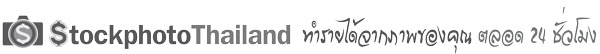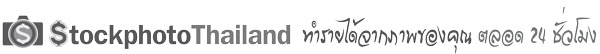ไปหาพี่ Yuri มา

Some colors are better at creating banding problems than others. Orange to red, bright blue to white, bright blue to darker blue, dark green to green are all trouble maker color gradients and it’s here that you’ll find 80% of your banding problems. Banding is a huge problem for a digital photograph. There really is no fix for it. Even for a person like me who has spent four to six hours per day in photoshop for the last four years it is not easy to fix banding. Normally my assistant and I will try to do a photoshop replace of the problem area with a similar area from another picture, so it’s quite a big operation. Banding is normally avoided completely if you do not over saturate and do not overuse color balance. If you use the “levels” tool this will create enormous banding problems, so don’t do that.