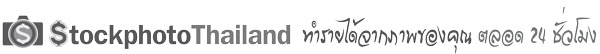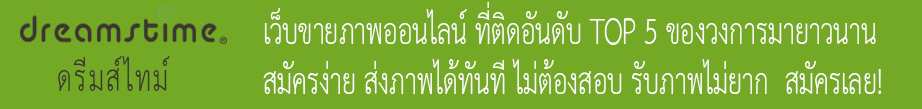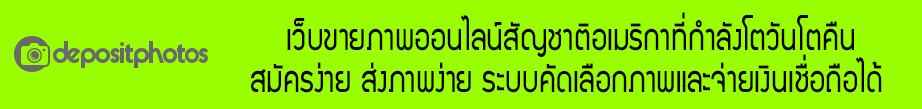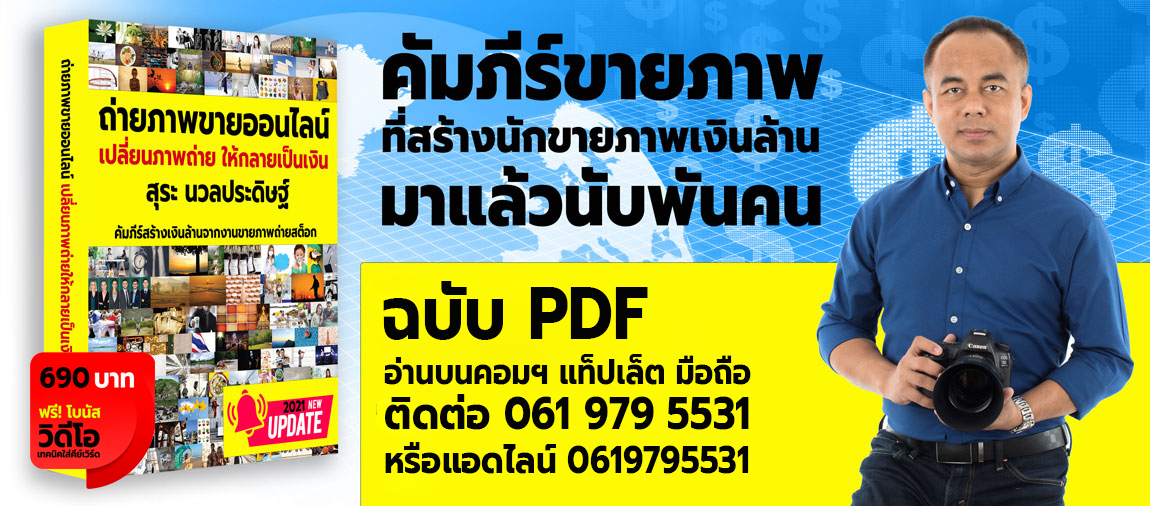พูดคุย แลกเปลี่ยนความรู้และถามตอบเกี่ยวกับเทคนิคการและตกแต่งภาพถ่ายสต็อก ***กรุณางดการลงลิ้งก์ Affiliate และ Referral ทุกชนิดในเนื้อหากระทู้และลายเซ็น ลงลิ้งก์ได้เฉพาะ Portfolio หรือ Gallery สำหรับโชว์ผลงานในไมโครสต็อก และลิ้งก์ไปยังเว็บไซต์หรือบล็อกต่างๆ ที่เกี่ยวข้องกับการถ่ายภาพและขายภาพเท่านั้น***
กฎการใช้บอร์ด
***กรุณางดการลงลิ้งก์ Affiliate และ Referral ทุกชนิดในเนื้อหากระทู้และลายเซ็น ลงลิ้งก์ได้เฉพาะ Portfolio หรือ Gallery สำหรับโชว์ผลงานในไมโครสต็อก และลิ้งก์ไปยังเว็บไซต์หรือบล็อกต่างๆ ที่เกี่ยวข้องกับการถ่ายภาพและขายภาพเท่านั้น***
 โดย prmac » 17 พ.ค. 2016 21:48
โดย prmac » 17 พ.ค. 2016 21:48
พอดีว่าตอนแต่งภาพใน LR สีมันเหลืองอย่างที่เห็นฝั่งขวาน่ะครับ
แล้ว export to JPG ได้ภาพสีด้านซ้ายมือ อย่างนี้ต้อง Calibrate monitor ใช่ใหมครับ
หรือผมตั้งอะไรผิดไป
ภาพที่เห็นเป็น RAW file ฉากหลังขาว แล้ว export to JPG เพื่อดูความแตกต่างเลยครับ
เลยได้อย่างที่เห็นครับ
รบกวนผู้รู้ทุกท่านด้วยครับ
อีกอย่างเมื่อก่อนใช้ AMD X3 + VGA Radeon + Win7
ตอนนี้ใช้ Intel G 3.2 GHz + VGA Radeon ตัวเดิม + Win10
ไม่รู้เกี่ยวข้องกันใหม แต่เจอปัญหานี้ ก็เลยหยุดแต่งภาพเลยครับ กลัวเละ และเสียเวลา
- แนบไฟล์
-

- Untitled.jpg (28.86 KiB) เปิดดู 7017 ครั้ง
-
prmac
- สมาชิก 100 Posts +++

-
- โพสต์: 211
- รวมจำนวน Like ที่ให้ผู้อื่น: 35 โพสต์
- รวมจำนวน Like ที่ได้รับ: 107 โพสต์
- ลงทะเบียนเมื่อ: 06 ต.ค. 2015 15:45
-
 โดย Atlantis » 18 พ.ค. 2016 10:09
โดย Atlantis » 18 พ.ค. 2016 10:09
อ่านแล้วงง แต่ คอมที่ใช้ไม่เกี่ยวแน่นอน จะ AMD หรือ INTEL จะ WIN 7 หรือ WIN 10 ไม่น่าจะเกี่ยว
ลองดูภาพแนวอื่น ๆ เป็นไหม อาจเป็นเรื่อง โปรไฟล์สี การจัดการไฟล์ RAW ของโปรแกรม เอง
ยกตัวอย่างผมใช้ Nikon ถ่าย RAW โปรเซส กับ Capture nx Software ของ Nikon สีตรงแป๊ะ แต่พอเอาไป
เปิดกับ PS สีจืด สนิด
-

Atlantis
- สมาชิก Super VIP 2000 Posts +++

-
- โพสต์: 2247
- รวมจำนวน Like ที่ให้ผู้อื่น: 2106 โพสต์
- รวมจำนวน Like ที่ได้รับ: 3540 โพสต์
- ลงทะเบียนเมื่อ: 17 ต.ค. 2013 11:39
-
 โดย prmac » 18 พ.ค. 2016 11:37
โดย prmac » 18 พ.ค. 2016 11:37
ภาพแนวอื่นก็เป็นครับพี่ ลองเปิดภาพที่ die cut ทำ isolate มาจาก PS save เป็น PSD file มาเปิดบน LR ก็ได้เหลืองตุ่นๆ เช่นกันครับ
ภาพที่แปะข้างบน ก็คือเปิด raw file, As shot WB, ไม่แต่ง, export JPG ดูความแตกต่างกันเลยครับ
-
prmac
- สมาชิก 100 Posts +++

-
- โพสต์: 211
- รวมจำนวน Like ที่ให้ผู้อื่น: 35 โพสต์
- รวมจำนวน Like ที่ได้รับ: 107 โพสต์
- ลงทะเบียนเมื่อ: 06 ต.ค. 2015 15:45
-
 โดย Atlantis » 18 พ.ค. 2016 11:46
โดย Atlantis » 18 พ.ค. 2016 11:46
สีเพื้ยนจากจอไม่น่าจะโหดร้ายได้ขนาดนั้น Driver VGA card ยังอยู่ไหม ลองลงใหม่ ดูอีกรอบ
แก้ไขล่าสุดโดย
Atlantis เมื่อ 18 พ.ค. 2016 12:33, แก้ไขแล้ว 1 ครั้ง
-

Atlantis
- สมาชิก Super VIP 2000 Posts +++

-
- โพสต์: 2247
- รวมจำนวน Like ที่ให้ผู้อื่น: 2106 โพสต์
- รวมจำนวน Like ที่ได้รับ: 3540 โพสต์
- ลงทะเบียนเมื่อ: 17 ต.ค. 2013 11:39
-
 โดย prmac » 18 พ.ค. 2016 12:06
โดย prmac » 18 พ.ค. 2016 12:06
เดี๋ยวจะลองดูครับ ขอบพระคุณที่แนะนำข้อนี้มา อาจจะเป็นไปได้เพราะ ปกติใช้ Win7
อาทิตย์ที่แล้ว คอมพิวเตอร์ run auto upgrade Win10 ครับ ปกติ cancel upgrade ตลอด พอดีวันนั้นทำธุระอยู่นอกบ้าน
กลับเข้ามา มัน update เสร็จไปเลย เดี๋ยวจะลอง install VGA driver ดูครับ
-
prmac
- สมาชิก 100 Posts +++

-
- โพสต์: 211
- รวมจำนวน Like ที่ให้ผู้อื่น: 35 โพสต์
- รวมจำนวน Like ที่ได้รับ: 107 โพสต์
- ลงทะเบียนเมื่อ: 06 ต.ค. 2015 15:45
-
 โดย prmac » 18 พ.ค. 2016 22:10
โดย prmac » 18 พ.ค. 2016 22:10
ชอบคุณพี่ พี ครับ จอสีเพี้ยน เหลืองตุ่นๆ หายแล้ว กลับมาทำงานได้เหมือนเดิมแล้วครับ
-
prmac
- สมาชิก 100 Posts +++

-
- โพสต์: 211
- รวมจำนวน Like ที่ให้ผู้อื่น: 35 โพสต์
- รวมจำนวน Like ที่ได้รับ: 107 โพสต์
- ลงทะเบียนเมื่อ: 06 ต.ค. 2015 15:45
-
 โดย nayneung1 » 19 พ.ค. 2016 08:55
โดย nayneung1 » 19 พ.ค. 2016 08:55
สรุปแล้วแก้ตรงไหนครับ ขอเป็นความรู้หน่อยครับ

[b] [/b] เขลางค์นคร ครับ
shutterstock
-

nayneung1
- สมาชิก Extra VIP 1000 Posts +++

-
- โพสต์: 1033
- รวมจำนวน Like ที่ให้ผู้อื่น: 541 โพสต์
- รวมจำนวน Like ที่ได้รับ: 579 โพสต์
- ลงทะเบียนเมื่อ: 01 พ.ค. 2012 18:28
-
 โดย prmac » 19 พ.ค. 2016 11:27
โดย prmac » 19 พ.ค. 2016 11:27
แก้ตรงที่ install driver VGA ใหม่ครับ แต่รายละเอียดปลีกย่อยก็เจอว่า
VGA card ที่ใช้อยู่เป็น Power color Radeon 5500 series แล้ว Driver update ล่าสุดในเวบไซต์ของ
power color รุ่นนี้เองถึงแค่ปี 2013 support 64bit Win_7/8/Vista
พอมาใช้กับ Win10 ไม่แน่ใจว่าโปรไฟล์สีจะตรงกันหรือเปล่า แต่ผมลงใหม่แล้วหายครับ
ถ้าจะไปหา Driver update ล่าสุด สำหรับคนที่ใช้ Chip VGA Radeon ก็คงต้องไปหาที่ AMD แทนเพราะ
AMD take over Radeon ไปแล้วครับ พอดีเมื่อวานไม่ได้ไป Search ที่ AMD แต่ไปแค่ Power color บริษัทที่ทำการ์ดจอแทนครับ
สำหรับคนที่จะลง Driver VGA ใหม่ แต่ดันเจอ ไม่อัพเดทล่าสุดเหมือนผม ให้ดูตัวล่าสุดที่ทางผู้ผลิตเขาเตรียมไว้ให้
แล้วเลือกว่าจะเอา 32 bit / 64 bit ก็ดูให้ตรงกับ OS ที่เราใช้อยู่ก็น่าจะพอครับ
-
prmac
- สมาชิก 100 Posts +++

-
- โพสต์: 211
- รวมจำนวน Like ที่ให้ผู้อื่น: 35 โพสต์
- รวมจำนวน Like ที่ได้รับ: 107 โพสต์
- ลงทะเบียนเมื่อ: 06 ต.ค. 2015 15:45
-
ย้อนกลับไปยัง เทคนิคการถ่ายและตกแต่งภาพถ่ายสต็อก
ผู้ใช้งานขณะนี้
กำลังดูบอร์ดนี้: ไม่มีสมาชิกใหม่ และ บุคคลทั่วไป 2 ท่าน