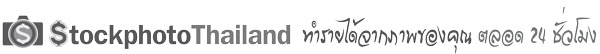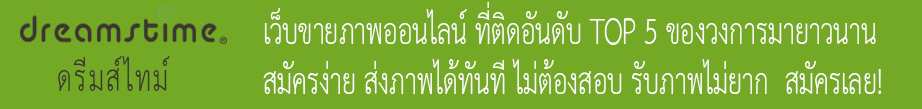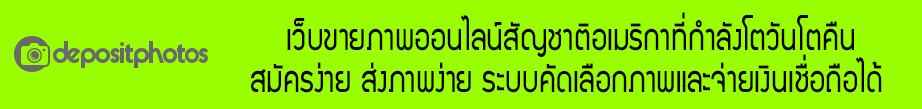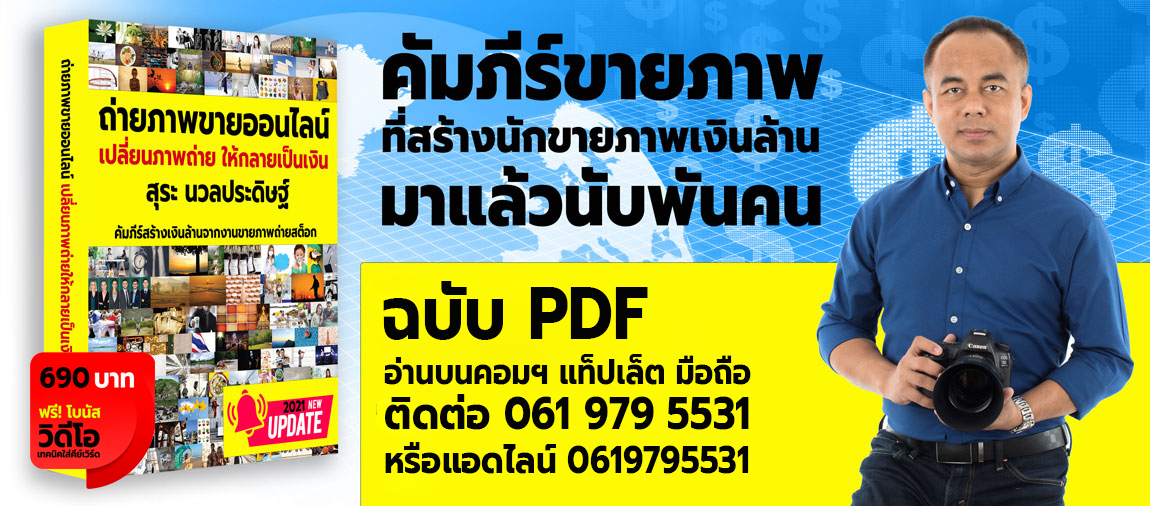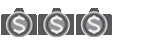โดย thatreec » 13 พ.ย. 2015 09:19
โดย thatreec » 13 พ.ย. 2015 09:19
ใช้โปรแกรมรุ่นเดียวกันเป๊ะเลยครับ
แต่พอดีว่า ผมไม่มีปัญหาอย่างคุณธนานันท์ครับ ( เขียนถูกไหม )
แรกๆ ผมก็ทำอย่างคุณนี่แหละ แต่สักพัก รู้สึกว่าได้ว่า ทำงานสองโปรแกรมนี้พร้อมกัน มันจะกินแรม ออกจะอืดๆ
( เครื่องผมแรมเบ็ดเสร็จ 10 GB เป็นของการ์ดจอ 2 GB / Cpu เที่ยบเท่า i5 -- งบน้อย เลยได้สเปคมาแค่นี้ครับ )
---
ทีนี้ วกกลับมาที่คำถามนะครับ ผมเลิกใช้วิธีส่งไป edit in photoshop นานแล้วครับ
ใช้วิธีนี้แทนครับ
ใน LR
1. แต่งแสงสี น๊อยส์ รวมถึงใส่ คีย์เวิร์ด ให้เรียบร้อย
2. ส่งไฟล์ออก ( export ) เป็นไฟล์ jpeg
ใน PS
3. เปิดไฟล์เอ็กพอร์ตที่ต้องการ ออกมาแก้ไขครับ จะลบหรือจะเติม นู่นนี่นั่น หรือ ลดขนาดภาพ ครอปภาพ ตามสะดวก
4. เมื่อรีทัชเรียบร้อย ก็เซฟไฟล์ต่างหาก เช่น xxxx copy แล้วส่งอัพโหลดได้เลย
ปล. ในขั้นตอนของ PS ผมจะไม่แตะ (ย้ำว่าไม่แตะ) เรื่องแสงกับสีแล้วครับ เพราะ histogram ของ PS จะดูได้ไม่ละเอียดเท่ากับของใน LR
---
optional
ถ้าคิดว่า ไฟล์ที่รีทัช จาก PS ไม่น่าจะมีปัญหาอะไรแล้ว ก็อัพโหลดส่งได้เลย
แต่ถ้ายังไม่มั่นใจ ให้อิมพอร์ต ไฟล์นี้เข้าไปที่่ LR อีกรอบ แล้วเช็ค histogram ดูครับว่า ยังมี over highlight อยู่อีกไหม
( ถ้าจะเช็ค ต้องเปิดขยายภาพ 100 เปอร์เซนต์ นะครับ -- เล็กเท่าไข่มด ไข่เหา ก็ห้ามมีนะครับ )
ผมเห็นหลายคน ( กลุ่มสมาชิกในเฟซบุ๊คนะครับ ไม่ใช่สมาชิกที่เวบนี้) ไปโพสต์เรื่องปัญหา poorlight ในกลุ่ม shutterstock thailand และ thaimicrostock บนเฟซบุ๊ค
โดยส่วนตัวแล้ว เห็นว่า ปัญหาน่าจะอยู่ที่่การเข้าไปแก้ไขภาพ ใน PS แล้วคิดว่า เสร็จแล้วไม่มีปัญหา ส่งได้เลย -- แล้วก็โดนแจกข้อ แสงจน จากท่านขุนอินทร์
--
ปล. คำตอบ ไม่ตรงกับคำถามสักเท่าไร นะครับ ขออภัยล่วงหน้า
ธาตรี -- thatreec -- ชื่อเล่น -- เก่ง -- ครับผม