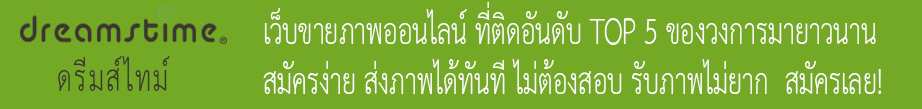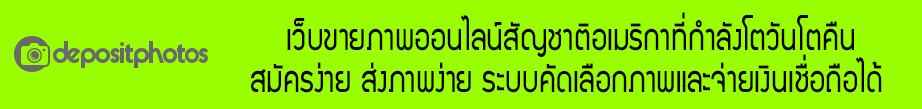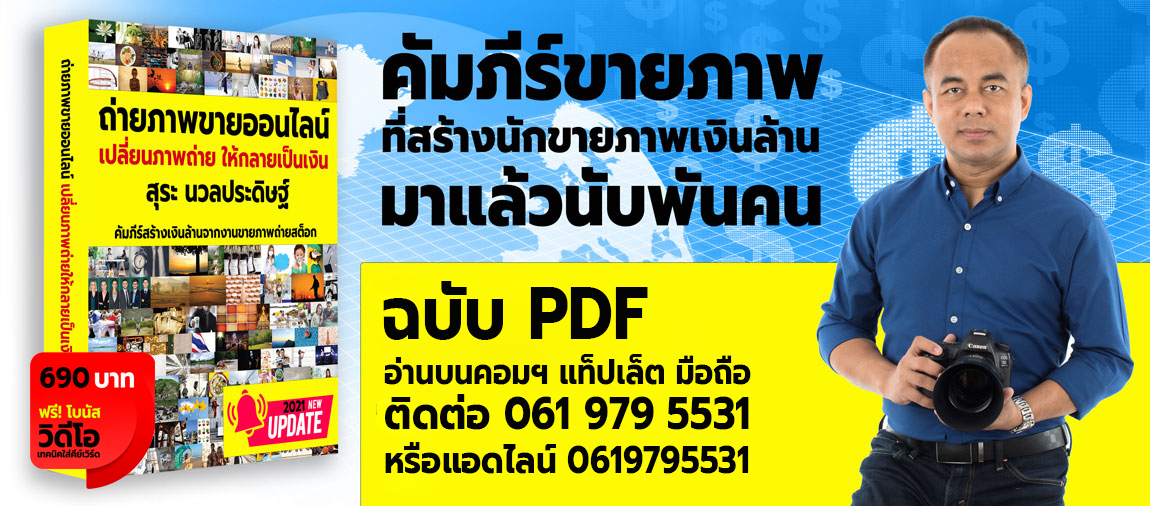สวัสดีครับ คุณ สุระ
มือใหม่มีเรื่องสอบถาม การตั้งค่ากล้อง ในการถ่ายรูป ใช้กล้อง Canon EOS 450D ดังนี้
1).ต้องตั้งค่า pixel เท่าไหร่? จึงจะพอใช้ได้?
2).ตั้ง file แบบไหน jpeg or raw or jpeg+raw ปัจจุบัน ตั้งแบบหลัง ซึ่ง file ใหญ่มาก เกือบเต็ม Hard Dish.
3).การดูความชัดของภาพ ต้อง zoom ไปที่ 100% ใช่ไหม เพื่อดูว่าภาพชัดหรือไม่?
4).เมี่อใช่ program lightroom เวลาตกแต่งภาพแล้ว program จะบันทึกเองใช่ไหม? และสามารถ upload ได้เลย?
ขอบคุณครับ
มือใหม่
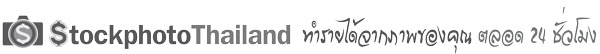
Stockphotothailand ชุมชนคนขายภาพออนไลน์ เพื่อคนขายภาพถ่าย ภาพเว็คเตอร์ คลิปวิดีโอ ออนไลน์
พูดคุย แบ่งปัน แลกเปลี่ยน ความรู้ ประสบการณ์ การขายภาพออนไลน์ ภาพถ่าย ภาพเว็คเตอร์ วิดีโอ