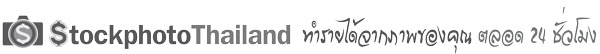
Stockphotothailand ชุมชนคนขายภาพออนไลน์ เพื่อคนขายภาพถ่าย ภาพเว็คเตอร์ คลิปวิดีโอ ออนไลน์
พูดคุย แบ่งปัน แลกเปลี่ยน ความรู้ ประสบการณ์ การขายภาพออนไลน์ ภาพถ่าย ภาพเว็คเตอร์ วิดีโอ
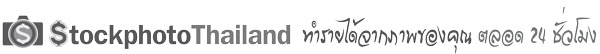
พูดคุย แบ่งปัน แลกเปลี่ยน ความรู้ ประสบการณ์ การขายภาพออนไลน์ ภาพถ่าย ภาพเว็คเตอร์ วิดีโอ
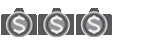


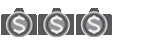



ย้อนกลับไปยัง เทคนิคการถ่ายและตกแต่งภาพถ่ายสต็อก
กำลังดูบอร์ดนี้: Bing [Bot] และ บุคคลทั่วไป 7 ท่าน