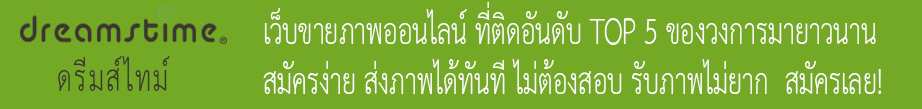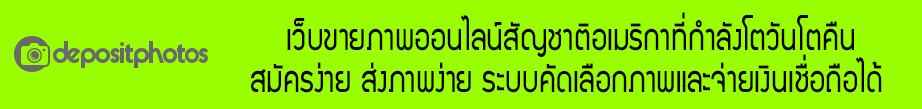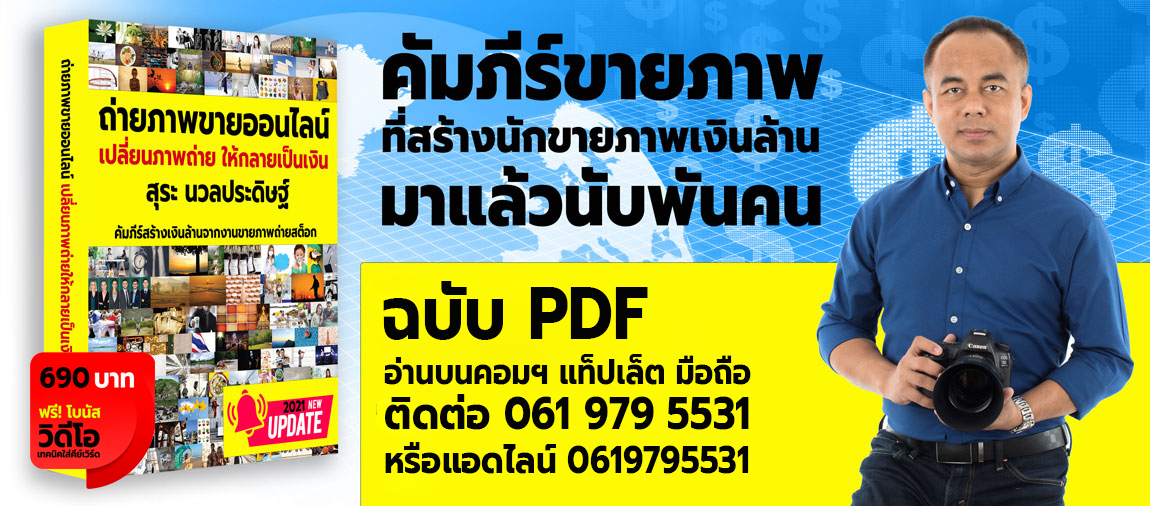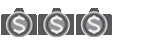พอดีผมเพิ่งซื้อกล้อง Nikon D5200 แทน D5100 ตัวเก่า ก็กำลังตื่นเต้นที่ได้กล้องใหม่ไว้ทำ stock ก็เลยถ่ายภาพมามากมาย เป็นไฟล์ Raw
แต่พอจะเอามาเปิดใน lightroom เพื่อแต่งภาพ ปรากฏว่า Lightroom 3.6 ของผมไม่สามารถรองรับไฟล์ raw ของ D5200 ได้ (มันไม่รู้จัก)
ครั้นจะนำ lightroom 4.3 มาลง ก็เจอปัญหาตอน imstall ว่ามันไม่สนัยสนุน window XP ที่ผมใ้ช้ ต้องลง window vista หรือ 7 ขึ้นไปเท่า่นั้น
ตอนนี้่ก็เลยกลุ้มใจครับ เพราะถ้าจะลง window ใหม่ผมต้อง reinstall โปรโกรมทั้งหมดในเครื่องใหม่ ซึ่งคอมนี้ใช้ทำงานหลายอย่างมากๆ โปรแกรมก็เยอะ
อยากทราบว่าจะมีทาง update lightroom 3.6 ให้รองรับไฟล์ raw ของกล้องรุ่นใหม่ๆ หรือมีทางแก้ทางอื่นไหมครับ
ขอบคุณครับ ...
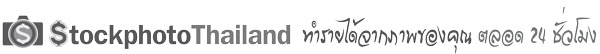
Stockphotothailand ชุมชนคนขายภาพออนไลน์ เพื่อคนขายภาพถ่าย ภาพเว็คเตอร์ คลิปวิดีโอ ออนไลน์
พูดคุย แบ่งปัน แลกเปลี่ยน ความรู้ ประสบการณ์ การขายภาพออนไลน์ ภาพถ่าย ภาพเว็คเตอร์ วิดีโอ