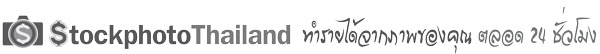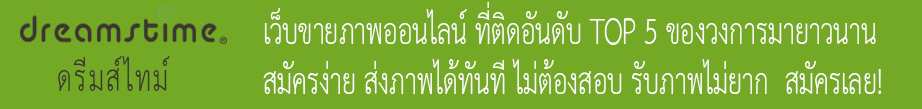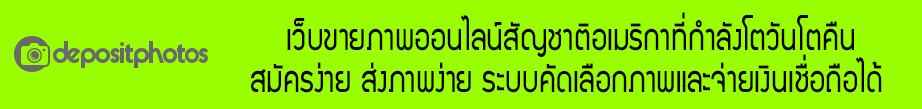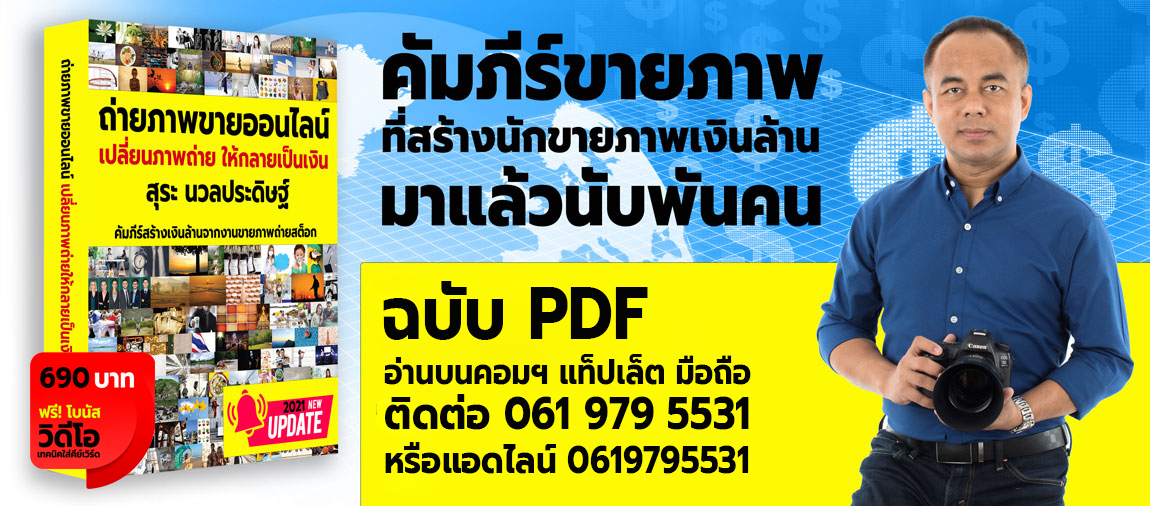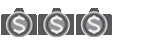จริง ๆ แล้ว layer ใน illus ไม่ได้เคร่งเหมือน photoshop ที่จะต้องแยก เลเยอร์ทุกครั้ง ในการสร้างวัตถุ
แต่ใน illus การเคลื่อนย้ายวัตถุและการเลือกวัตถุการจัดวาง มีความยืดหยุ่นสูงมากอยู่แล้ว ในงาน 1 ชิ้น อาจมีแค่ 1 เลเยอร์ก็สามารถทำงานได้มากครับ
แต่บางคนอาจจะต้องการความ เป็นระเบียบหน่อย และ งานที่ซับซ้อนมาก ๆ ก็ ศึกษาไว้ก็ดีครับ