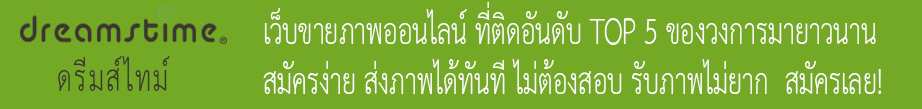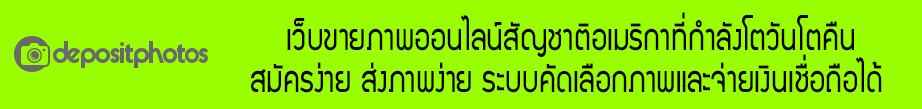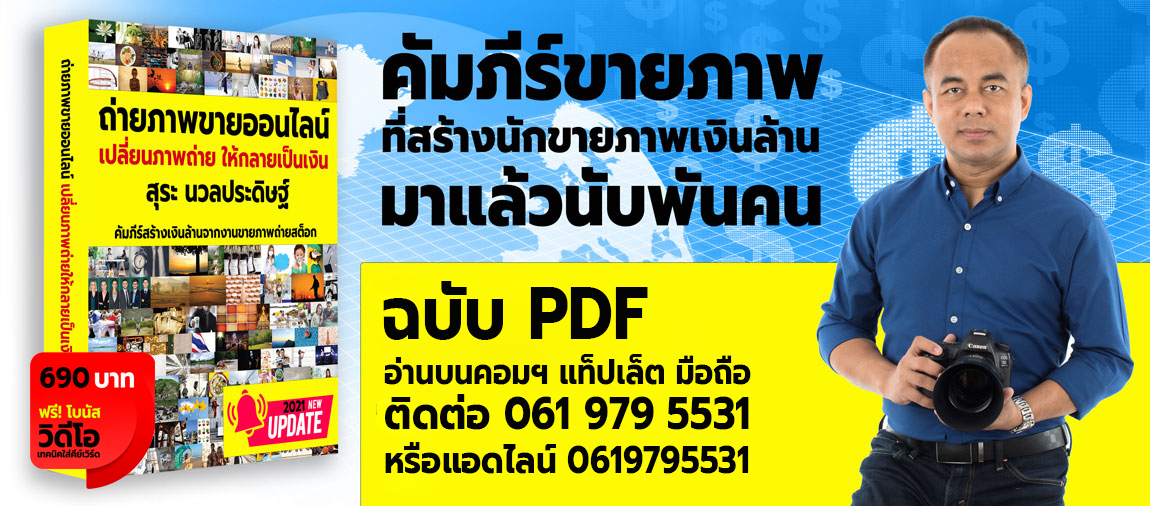คือลองทำ Pattern ดูคะ ตอนแรกที่ใส่ Pattern ก่อนจะลงสี ก็จะไม่เห็นรอยต่อคะ แต่พอลงสี แล้วจะทำพรีวิวแต่มันเกิดปัญหารอยต่อไม่สนิทขึ้น ไม่ทราบว่ามีวิธีทำให้มันหายได้ไหมคะ หรือมันเป็นแบบนี้เป็นปกติอยู่แล้ว? ลองเซฟเป็น jpg. ก็เห็นชัดเลยคะ เป็นเส้นๆเหมือนเห็นเป็นลายกระเบื้องต่อกันคะ
ลองหากระทู้เก่าๆดูแล้วก็ไม่เห็นวิธีแก้เลย ลองนั่งทำเองทั้งวันก็ยังแก้ไม่ได้ รบกวนผู้รู้ด้วยคะ
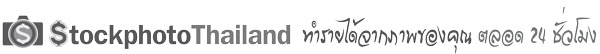
Stockphotothailand ชุมชนคนขายภาพออนไลน์ เพื่อคนขายภาพถ่าย ภาพเว็คเตอร์ คลิปวิดีโอ ออนไลน์
พูดคุย แบ่งปัน แลกเปลี่ยน ความรู้ ประสบการณ์ การขายภาพออนไลน์ ภาพถ่าย ภาพเว็คเตอร์ วิดีโอ