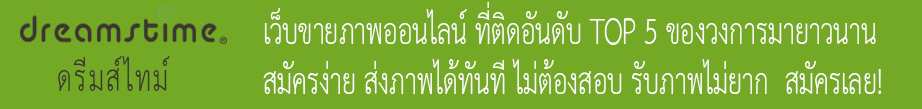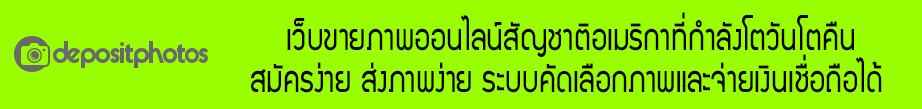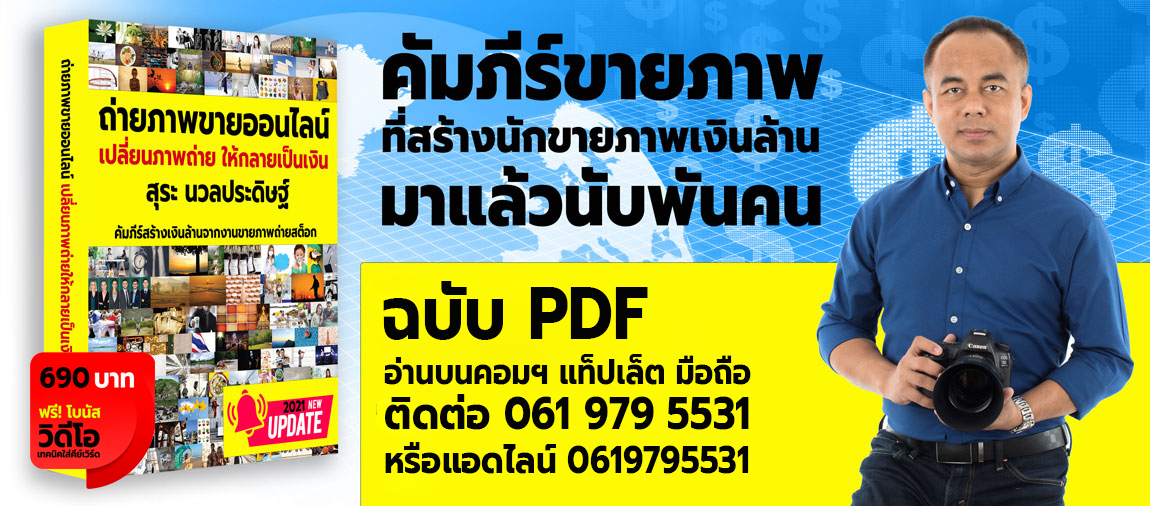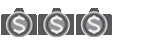ขอถามปัญหาหน่อยค่ะ
เวลาสร้างงานใน ai เสร็จ ก็จะใส่คีย์ฝังไปเลย แล้ว save as... .eps เวอชั่น 10 ตามที่แต่ละเวบระบุ แล้วก็เซฟไฟล์นามสกุล .jpg ไว้ในโฟเดอร์เดียวกันด้วยการไปที่ save for web... แต่ พอเปิดภาพเปิดภาพ ไฟล์ jpg ขึ้นมา คีย์ที่เราฝังไว้ ไม่มีมาเลยค่ะ ทั้งคีย์ ชื่อภาพ รายละเอียด (บางครั้งก็จะมี รายละเอียดของภาพ แต่ไม่มีชื่อ)
เป็นแบบนี้มาตลอด ตั้งแต่ทำภาพ อิราสเตอร์ >_< อดทนมาตลอดเพราะไม่รู้วิธีแก้ปัญหา แต่วันนี้แง้... เริ่มเบื่อละค่ะ
แล้วอีกเรื่อง เวลาsave for web... เป็นไฟล์.jpg ชื่อของภาพที่เราตั้งไว้ จะมี - ขั้นระหว่างคำทุกครั้งเลยค่ะ ใครรู้วิธีแก้ รบกวนแนะนำหน่อยนะคะ ... มันเรื่องเล็กน้อย แต่บางทีก็ทำให้เราเสียเวลามากมายเหมือนกันค่ะ - -"
ปัญหามี2ข้อนะคะ
1. ชื่อไฟล์ มี- ขั้นระหว่างการเว้รวรรค ชื่อที่เราใส่ไป
2.คีย์เวิร์ดที่เซฟในโปแกรม ai. ไม่ติดไปกับภาพ
ขอบคุณล่วงหน้าค่ะ
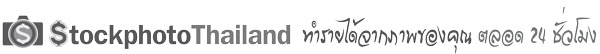
Stockphotothailand ชุมชนคนขายภาพออนไลน์ เพื่อคนขายภาพถ่าย ภาพเว็คเตอร์ คลิปวิดีโอ ออนไลน์
พูดคุย แบ่งปัน แลกเปลี่ยน ความรู้ ประสบการณ์ การขายภาพออนไลน์ ภาพถ่าย ภาพเว็คเตอร์ วิดีโอ