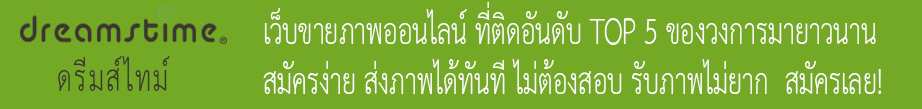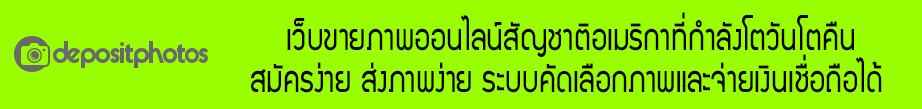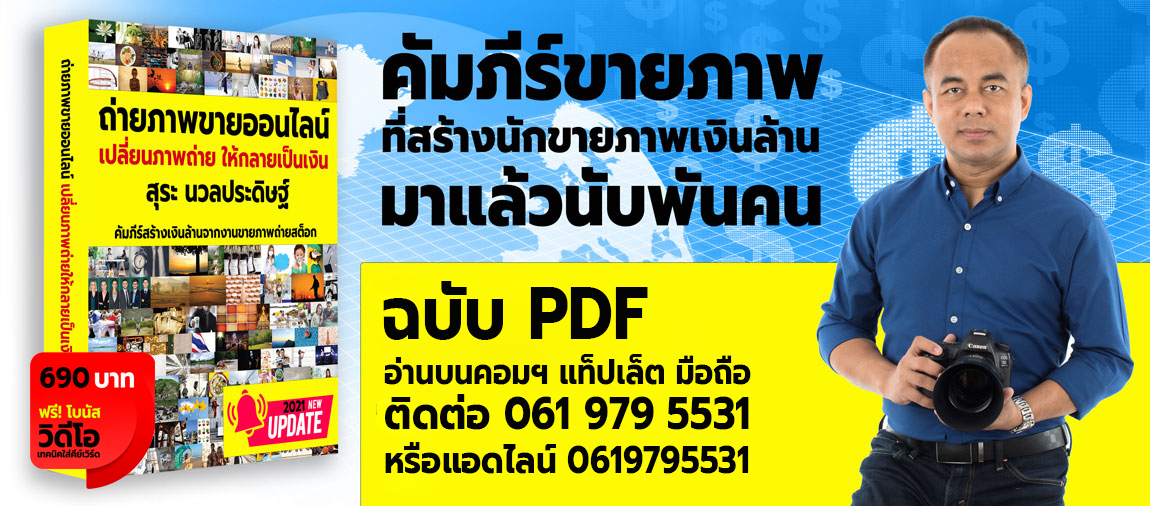ตอนถ่ายด้วยกล้อง frame Rate อยู่ที่ 29.7 แต่พอเอามาแต่งปรับความเร็วแล้วนำมา Export Frame rate กลายเป็น 30 เลยไม่สามารถส่งIstock ได้.
ไม่ทราบว่าพอมีวิธีแก้ไขบ้างไหมครับ?? หรือใช้โปรแกรมอะไรในการแต่ง VDO
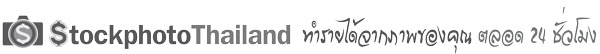
Stockphotothailand ชุมชนคนขายภาพออนไลน์ เพื่อคนขายภาพถ่าย ภาพเว็คเตอร์ คลิปวิดีโอ ออนไลน์
พูดคุย แบ่งปัน แลกเปลี่ยน ความรู้ ประสบการณ์ การขายภาพออนไลน์ ภาพถ่าย ภาพเว็คเตอร์ วิดีโอ