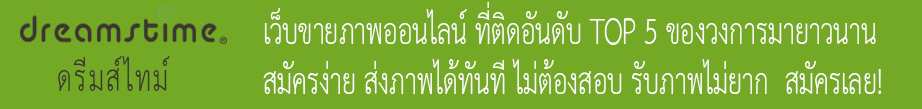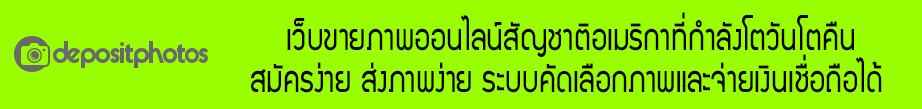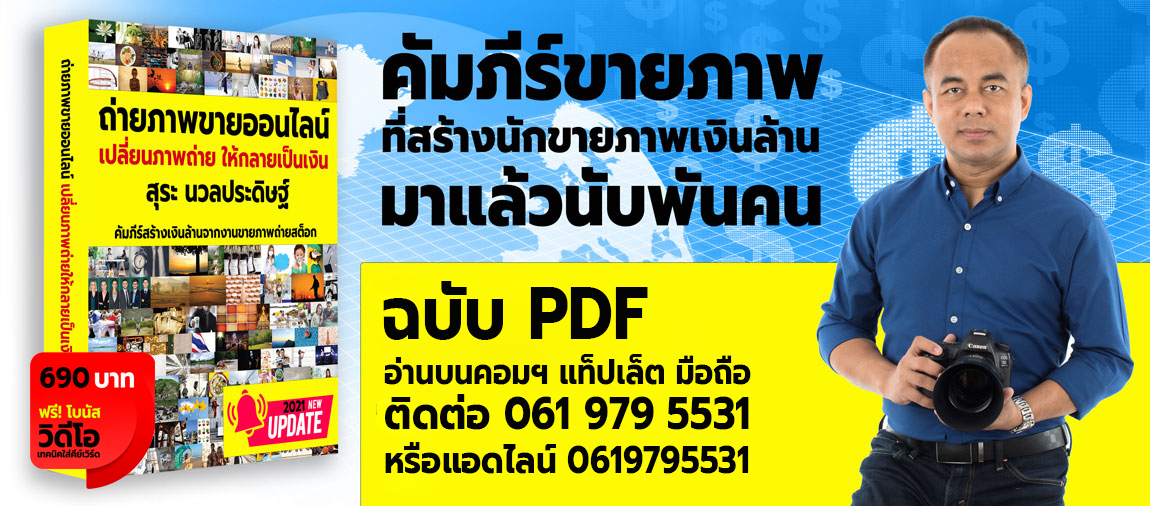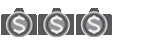เลือก file --> site manager จะมีหน้าต่างของ site manager ขึ้นมาให้เลือก new site แล้วที่ช่อง select entry ให้คลิกเปลี่ยนชื่อ new site เป็น veer แทน ส่วนที่หน้าต่าง general ด้านขวาให้ใส่ host เป็น upload.veer.com แล้วเลือก server type เป็น FTEPS - FTP over explicit TLS/SSL เลือก logon type เป็น normal แล้วใส่ user ด้วย email address ที่เราลงทะเบียน ส่วน passward ก็ใส่ที่เราลงทะเบียนเช่นกันครับ สุดท้ายก็กด connect ได้เลย คราวหน้าพอเราต้องการ upload ภาพก็เลือกไอคอน open the site manager ที่อยู่มุมซ้ายบน แล้วเลือก veer ได้เลยงับ
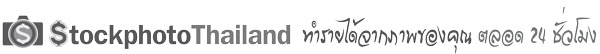
Stockphotothailand ชุมชนคนขายภาพออนไลน์ เพื่อคนขายภาพถ่าย ภาพเว็คเตอร์ คลิปวิดีโอ ออนไลน์
พูดคุย แบ่งปัน แลกเปลี่ยน ความรู้ ประสบการณ์ การขายภาพออนไลน์ ภาพถ่าย ภาพเว็คเตอร์ วิดีโอ